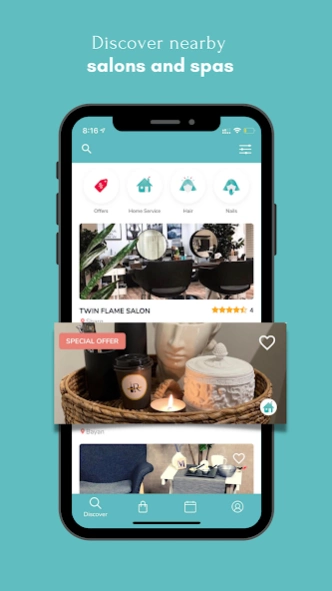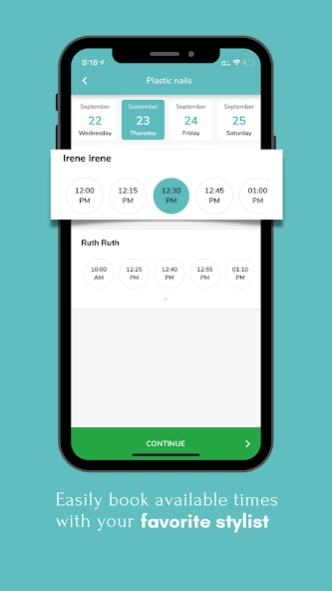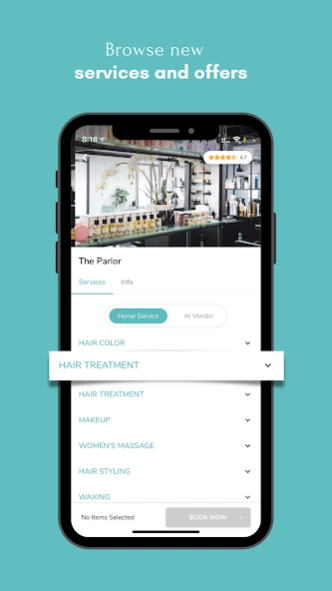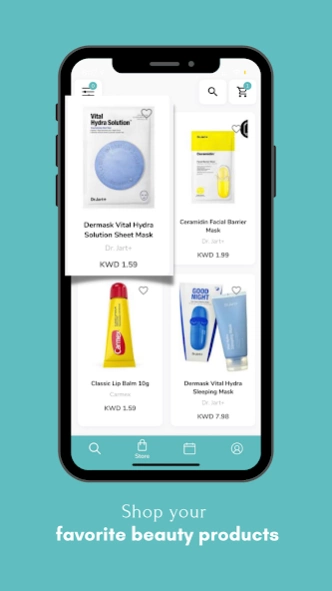Bookr 7.1.0
Continue to app
Free Version
Publisher Description
Bookr - Bookr Salon & Spa Beauty Booking App
Bookr is an award winning app serving as a directory for nearby salons and spas allowing clients to schedule appointments with their favorite hairstylist or discover new beauty experts. Book easily with a tap of your fingers and collect points and free gifts for each manicure, haircut or spa treatment you choose.
Through Bookr, you can view nearby salons and spas, reviews from real customers and pictures of hairstyles, manicures, and makeup looks. Book their beauty and spa services at a time that suits your schedule and pay through the app or at the salon. The beauty of Bookr is that its not only a booking app. Use Bookr to earn points for each appointment. Scan a QR Code when you arrive for your appointment to collect points that you can exchange for free salon services and gifts. Bookr makes booking salon appointments quick and easy and rewards you for each appointment booked!
Bookr won first place at the Ooredoo sponsored Arab Mobile Challenge held in Algeria, as well as top 3 Tech Startups at Infiniti Middle East Tech Challenge and Zain Great Idea Competition.
Are you a beauty professional or a salon owner interested in Bookr? Our platform gives beauty experts everything they need to manage their appointments, connect with their clients, and promote their services. Contact us for a free demo today and see how we can help your business grow with Bookr :)
About Bookr
Bookr is a free app for Android published in the Food & Drink list of apps, part of Home & Hobby.
The company that develops Bookr is Bookr. The latest version released by its developer is 7.1.0.
To install Bookr on your Android device, just click the green Continue To App button above to start the installation process. The app is listed on our website since 2023-11-20 and was downloaded 14 times. We have already checked if the download link is safe, however for your own protection we recommend that you scan the downloaded app with your antivirus. Your antivirus may detect the Bookr as malware as malware if the download link to com.bookr.bookr is broken.
How to install Bookr on your Android device:
- Click on the Continue To App button on our website. This will redirect you to Google Play.
- Once the Bookr is shown in the Google Play listing of your Android device, you can start its download and installation. Tap on the Install button located below the search bar and to the right of the app icon.
- A pop-up window with the permissions required by Bookr will be shown. Click on Accept to continue the process.
- Bookr will be downloaded onto your device, displaying a progress. Once the download completes, the installation will start and you'll get a notification after the installation is finished.